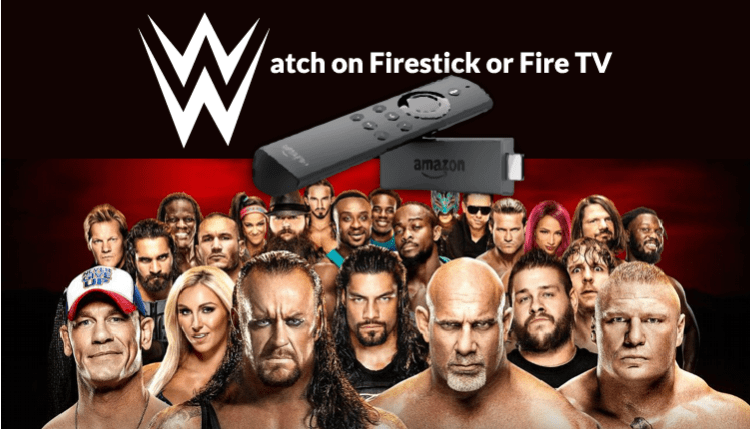
There are no doubts about it… World Wrestling Entertainment – WWE – stands up to its name. It is pure entertainment and there will always be some great names to support. There are fun battles to watch, different scenarios, both men and women competing in a multimillion industry that has fans all over the world.
But then, you have cut the cord and give up traditional TV… Or maybe you simply do not want to pay extra for random streaming services that provide access to WWE, especially if you are already paying for something else. If you already have the Amazon Firestick, you probably ask yourself now – can you watch WWE live for free on Amazon Firestick? Here is everything you need to know.
WWE Network
WWE Network is the official way to watch such entertainment. You have 24/7 WWE content – whenever you want it, there is something there to watch. The application provides access to more than just live entertainment. You can also browse the archives and watch some of the most memorable fights in the history.
Furthermore, WWE Network also provides access to exclusive on demand series, shows, movies, documentaries and so on. There is plenty of new content on a weekly basis – besides, it would take a lifetime to explore everything in the gallery. Pay per view events are also streamed through the same network. What’s great is that you can get WWE on Amazon Firestick without any workarounds. The WWE Network app is available to download directly from the app store, there’s no need for APK installation.
While it is not available for free, the subscription is not too expensive. Besides, if you truly want it for free, you have a free trial for a month – you can cancel it anytime, so give it a try and see if you like it.
How do you install WWE Network? Just like any other app. Follow the steps below:
- Go to the search feature – usually located in the upper side of the home screen – you will find a hand lens icon by this feature.
- Type in WWE Network and hit enter.
- You may end up with more options – choose the official one, which features the official WWE logo. It is located in the Apps & Games section.
- Get or download the application. It should take a few minutes.
- Once the download is over, you can open it.
Mobdro
Mobdro represents another great way to watch live WWE on your Firestick – through an Android device though. The application is based on live television. It features a few open source libraries and index tools that explore the web for free streams. In other words, no matter what you are after, chances are you will find more sources for it. The same goes for returning visitors – the same show might be available from a different stream.
This is not a problem though. What really matters is that you do not have to pay to use Mobdro. Simply install the application and use it for free. There are no monthly subscriptions or memberships to consider. You will, however, have to watch a few ads every now and then – nothing too invasive or annoying. Ads are not always relevant though.
When it comes to WWE, you can watch live streams for free over your Firestick. The cast support feature allows casting streams from smartphones to Fire TV devices.
Kodi
Kodi supports a wide variety of devices and offers access to a solid media player. It is an open source application that can be customized in small details. Make sure you become familiar with each feature – the secret to a great experience is ensuring the highest level of adjustability.
Addons represent the best way to watch live WWE. Certain addons will allow you to stream different types of content on your Firestick. Now, which addons can you use for WWE?
Cerebro IPTV+ is an addon that offers access to over 350 live channels from all over the world – news, entertainment, sports and so on. You can also stream HD WWE matches. Given the impressive choice, you will most likely download and install more addons for a deeper experience.
UK Turk Playlists is probably even better. Once installed, you gain access to more than 100 live TV channels from different countries – mostly the USA, UK and Canada. Sports channels represent the main category in this addon. You will find pretty much any important sport you can think of, from WWE and NHL to NBA and NFL.
Conclusion
Bottom line, you can watch WWE on your Firestick the official way, but there are also ways to get around the monthly subscription. If you only need it for a big event, you can simply sign up for the free trial, watch your event and cancel it before being prompted to way. Nonetheless, WWE is hyped up for 2022 and you can stay up to date with the latest news in the pro wrestling world by visiting our News section.


















